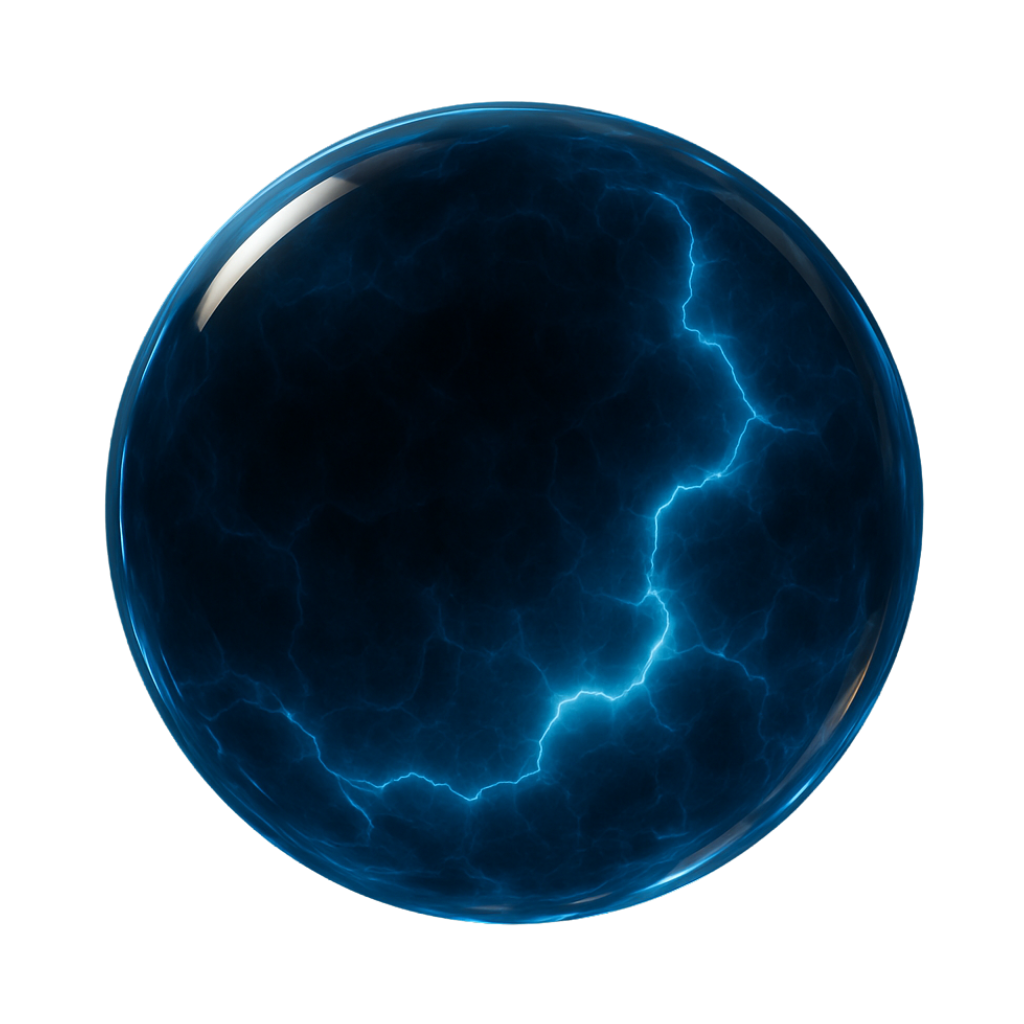Setting reminders shouldn't require opening another app, typing on tiny keyboards, or remembering complex commands. In 2025, WhatsApp AI assistants have revolutionized how we manage tasks and appointments.
After testing dozens of reminder systems, I've discovered that WhatsApp-based AI reminders aren't just convenient—they're often more reliable than traditional apps because you're already checking WhatsApp dozens of times per day.
This comprehensive guide covers everything from basic voice note reminders to advanced recurring schedules and multi-timezone coordination.
Voice Note Reminders: The Game-Changer
Voice notes transformed how I set reminders. Instead of typing "Remind me to call Sarah at 3pm tomorrow," I just hold the microphone and say it naturally while walking, driving, or multitasking.
How Voice Note Scheduling Works
Modern AI assistants like Nura.chat use advanced speech recognition that understands:
- Natural language: "Hey, remind me about the dentist appointment next Tuesday"
- Relative timing: "In 2 hours, remind me to check the oven"
- Context clues: "Tomorrow morning before my meeting, remind me to print the proposal"
- Multiple languages: Switch between English, Spanish, or other languages mid-sentence
💡 Pro Tip: Voice Note Best Practices
Speak clearly but naturally. Include context like "for the Johnson project" so you remember why the reminder matters. The AI picks up these details and includes them in your reminder.
Time Zone Intelligence
If you travel frequently or work with global teams, time zone handling becomes critical. Advanced WhatsApp AI assistants automatically detect your location and adjust accordingly.
How Smart Time Zone Detection Works
- Auto-detection: Uses your phone's location to determine current time zone
- Travel awareness: Adjusts reminders when you cross time zones
- Multi-zone scheduling: "Remind me to call the London office at 9am their time"
- DST handling: Automatically accounts for daylight saving changes
Action Step: Test your AI assistant's time zone handling by setting a reminder for a specific time in another zone. Say "Remind me at 3pm EST to check emails" and verify it converts correctly to your local time.
Recurring Reminders & Habit Building
One-time reminders are useful, but recurring reminders build habits and ensure important tasks never slip through the cracks.
Types of Recurring Patterns
Daily Reminders
"Every day at 8am, remind me to take vitamins"
"Weekdays at 5pm, remind me to review tomorrow's schedule"
Weekly Patterns
"Every Monday at 9am, remind me to plan the week"
"Fridays at 3pm, remind me to submit timesheets"
Monthly Tasks
"First Monday of each month, remind me to review budgets"
"Every 15th, remind me to pay rent"
Custom Intervals
"Every 3 days, remind me to water plants"
"Every 2 weeks, remind me to backup files"
Google Calendar Integration
The best WhatsApp AI assistants don't just set reminders—they integrate with your existing calendar to prevent double-bookings and provide context.
Smart Calendar Features
- Conflict detection: "I see you have a meeting at 2pm. Should I schedule this for 3pm instead?"
- Buffer time: Automatically adds travel time between appointments
- Meeting preparation: Reminds you 15 minutes before with agenda items
- Follow-up scheduling: "After your client call, remind me to send the proposal"
⚠️ Privacy Note: Only grant calendar access to trusted AI assistants with clear privacy policies. Your calendar contains sensitive information about your schedule and contacts.
Advanced Reminder Features
Location-Based Reminders
Some AI assistants can set location-triggered reminders: "When I get to the grocery store, remind me to buy milk." This requires location permissions but can be incredibly useful for errands.
Smart Snoozing
Instead of generic 5-minute snoozes, advanced systems offer contextual options:
- "Remind me again after my current meeting"
- "Snooze until I'm back from lunch"
- "Try again in the morning"
Reminder Chains
Create sequences of related reminders: "Remind me to book the conference room, then 2 hours later remind me to send the meeting invite, then day-of remind me to prepare the presentation."
Common Issues & Solutions
Voice Recognition Problems
- Background noise: Record in quieter environments or speak closer to the phone
- Accent issues: Most AI systems learn your speech patterns over time
- Technical terms: Spell out unusual names or technical terms
Missed Reminders
- Check notification settings: Ensure WhatsApp notifications are enabled
- Phone on silent: Set important reminders with backup methods
- Time zone confusion: Always specify the time zone for important appointments
Frequently Asked Questions
Can I set reminders using voice notes in WhatsApp?
Yes, modern WhatsApp AI assistants like Nura.chat support voice note reminders. Just record your reminder naturally and the AI transcribes and schedules it automatically.
How do WhatsApp AI reminders handle different time zones?
Advanced AI assistants detect your time zone automatically and can handle scheduling across multiple zones. You can say "remind me at 3pm EST" even if you're in PST.
Can I set recurring reminders through WhatsApp?
Yes, you can set daily, weekly, or monthly recurring reminders. Just say "remind me every Monday at 9am to review weekly goals" and the AI handles the repetition.
Do WhatsApp AI reminders sync with Google Calendar?
Premium AI assistants like Nura.chat integrate with Google Calendar, automatically creating calendar events and checking for conflicts when you set reminders.
Ready for Effortless Voice Reminders?
Join hundreds of professionals using Nura.chat for intelligent WhatsApp reminders with voice notes, calendar integration, and smart scheduling.
🎤 Try Voice Reminders Free50% off lifetime access during waitlist